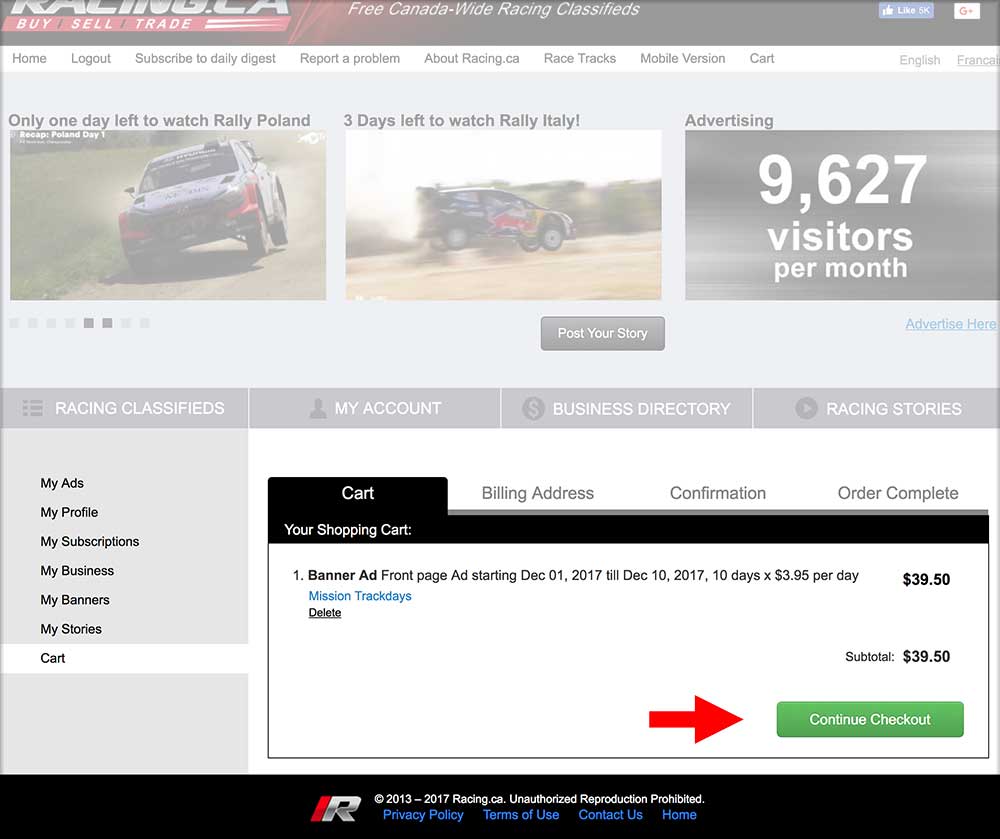To begin - login or create an account.
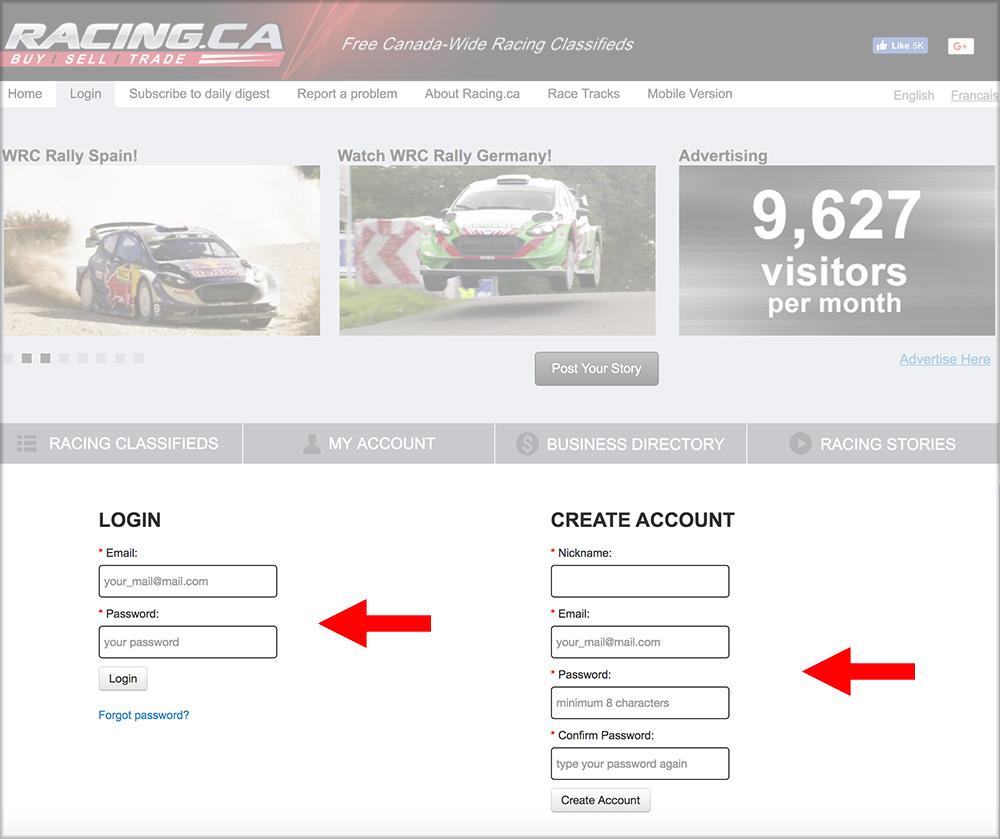
Navigate to My Banners section and click on Create New Banner button.
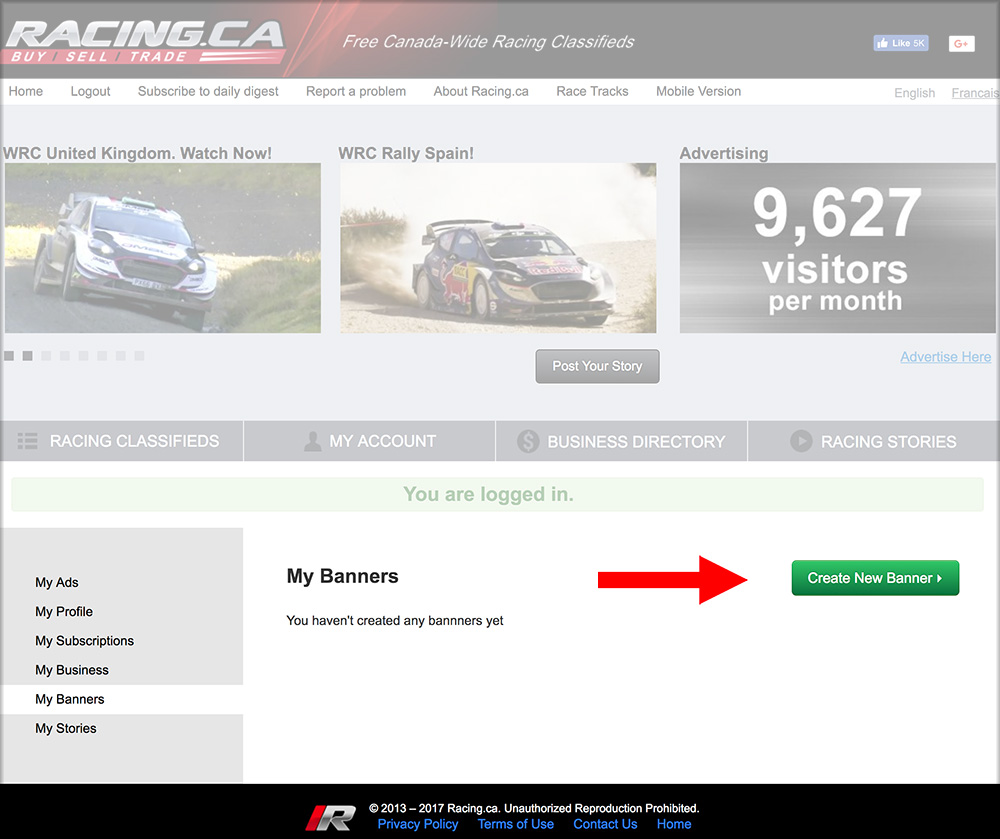
Give your banner a title.
URL is the address of a website that you want to promote.
Click on Upload your design link and navigate to the desirable graphics file on your computer that you've previously created. After upload is complete click on Preview button.
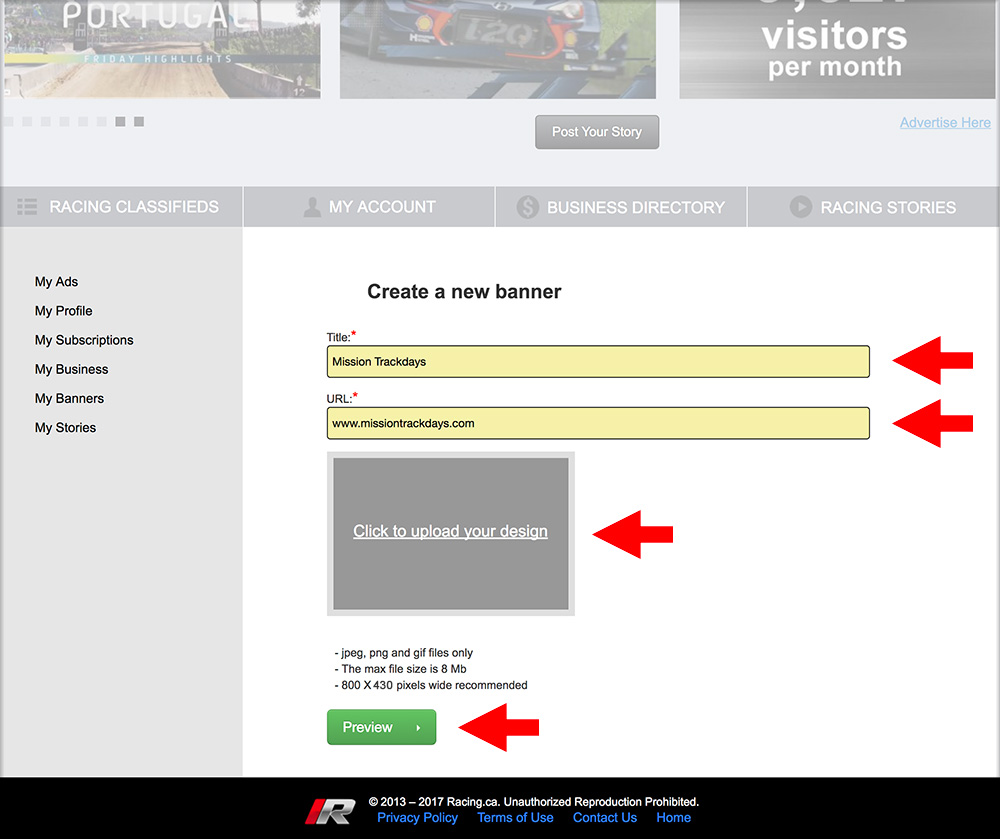
Your file can be in jpeg, png or gif format, max size is 8Mb.
Recommended resolution is 800 x 430 pixels.

Select the date range you want your banner to be running for.
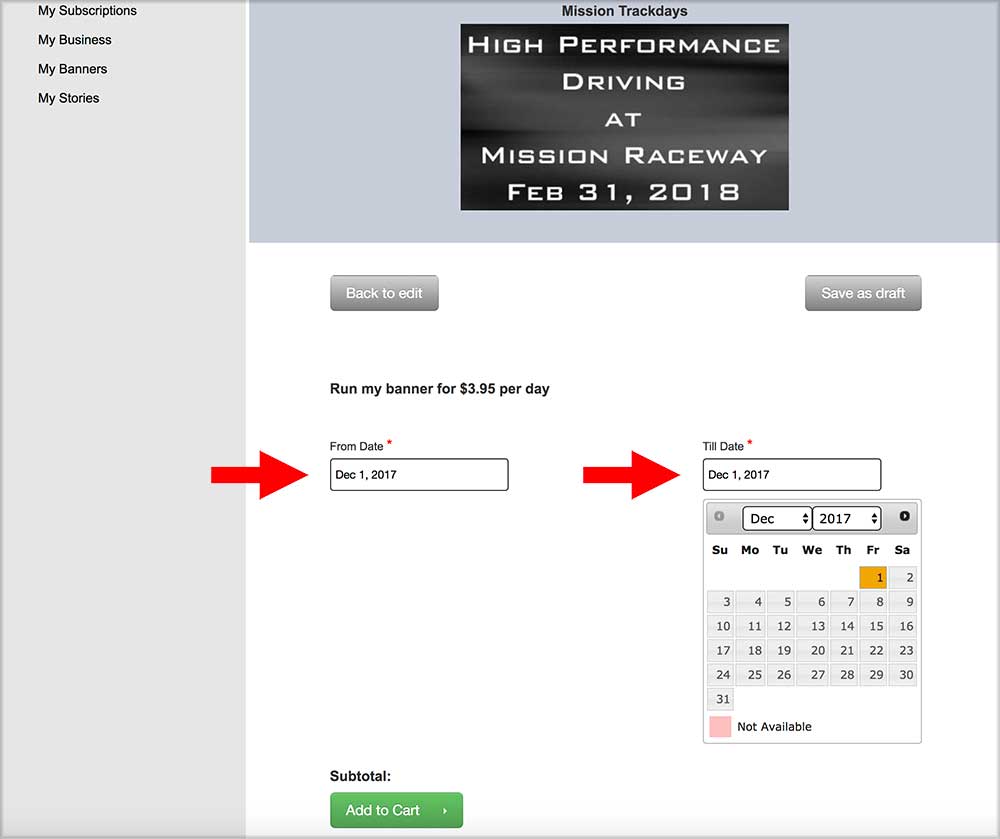
Click Add to Cart button.
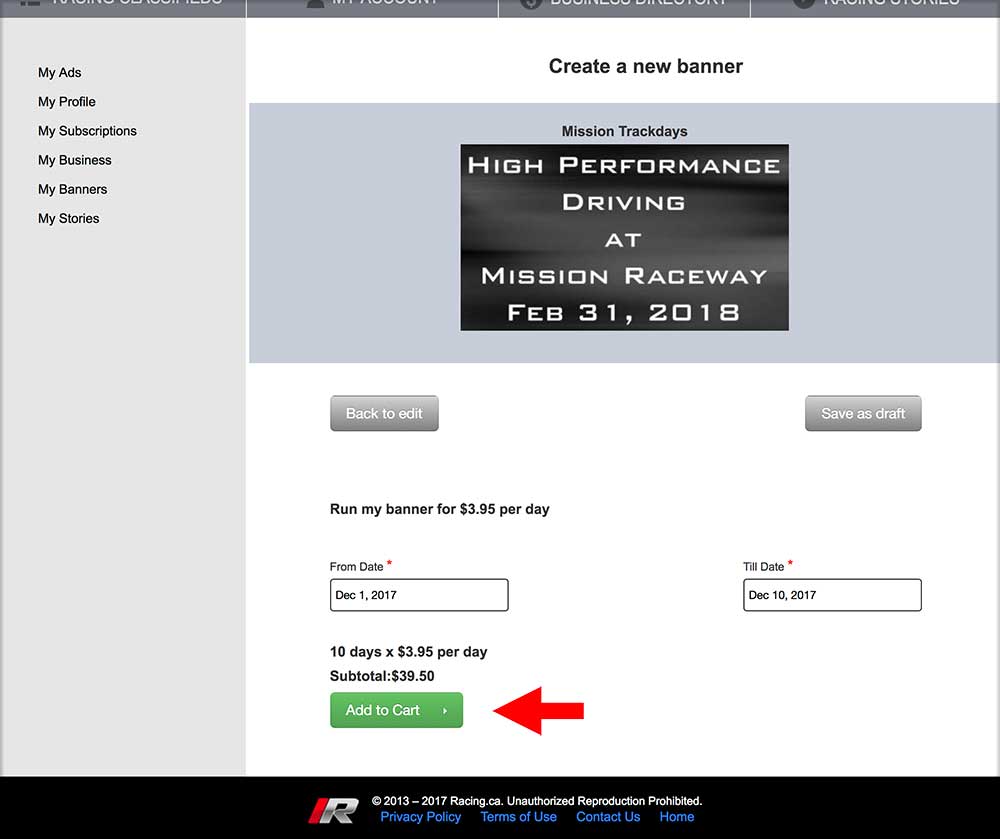
Follow the checkout process and you are done. And remember that you can always manage your banners in My Account / My Banners section.